Check your Apple ID at https://appleid.apple.com. Sign in with your Apple ID and password and update your information. This is also the place to change or remove the credit card Apple has on file. Your Apple ID should match your primary email address, so always keep that current. You can also change your password here.
Forgot your Apple ID or password? On the same page you can send a password reset link to the email address on file, or answer security questions if that address is no longer valid. Can’t remember your Apple ID? Search Apple's records for your current and last three email addresses. When you find your Apple ID, update all information. Then update your password in all your apps and devices.
Your Apple ID is your email address but the password may or may not match your email address password. It must have at least 8 characters and include at least one capital letter and one number. You can’t set a password you’ve used for that Apple ID in the past year. If you reset your Apple ID’s password, you'll be prompted to reauthorize all devices using your new password. Protect your Apple ID – keep your password private.
Your Apple ID must be a live, working email address under your control. You don’t want to lose control of your Apple account because that can affect your iCloud contacts, calendars and iCloud Drive, text and FaceTime calls. It can even mean losing access to your iTunes music & video purchases. Don’t let this happen – change your Apple ID before canceling your old email account.
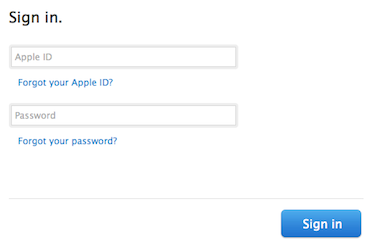
Renaming your Apple ID
- Open a web browser and go to appleid.apple.com.
- Click Manage your Apple ID and sign in with your Apple ID and password.
- Edit your Apple ID and primary email address. Check your email and confirm it with your Apple ID and password.
Email addresses cannot currently be associated with another Apple ID. You can move an email address from one Apple ID to another by logging into the first one, changing it to a different email address, then logging into the second Apple ID and changing it to the address you want. If you need a temporary email address for this purpose, create a free Gmail account.
Managing alternate email addresses for an Apple ID
You can sign into an Apple ID with any of the email addresses and your Apple ID password. You can also reached for iMessage texts and FaceTime phone calls using any of those email addresses if you’re signed into iMessage & FaceTime with this Apple ID. That’s especially helpful if some people don’t know your Apple ID but do have other email addresses for you.
- Open a web browser and go to appleid.apple.com.
- Click Manage your Apple ID and sign in with your Apple ID and password.
- Add alternate email addresses here. Check your email and confirm it with your Apple ID and password.
- Delete alternate email addresses you don’t want associated with this Apple ID.
Alternate email addresses cannot currently be associated with another Apple ID or end in mac.com, me.com or icloud.com. You can move email addresses from one Apple ID to another by logging into the first one, deleting them, then logging into the second Apple ID and adding them.